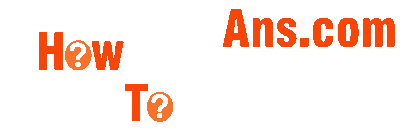How to create gif / animeted image
How to create animated image | how to make animated picture?Above questions are very asked questions by or visitors and we wan't to tell you today about gif pictures which are now very attracts everyone cause of their styles. So before got to had we will dicuss about gif files it's full-form and so on.
Gif means Graphics Interchange Format.
in world we see many formats pictures but mostly we see only jpg,png and our animated one Gif.
Gif format is stands for Graphics Interchange Format and used to save animated pictures so today we will discuss that and learn how to create a gif image and how to make a glitters picture...
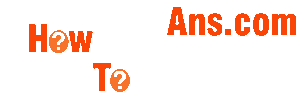 |
| How to create gif / animeted image |
Create pictures:-
Before doing any thing we need a picture which can be taken from our camera, internet or from our computer now we have to create two or three pictures in different different style but photos should be same.i mean to say that in a same picture we have to do few changes and save them by other names after that we what we have to do we will learn in the end first of all we will let you know that how to do editing in the picture....
Create first picture for gif image:-
First of all before creating a gif file we need to is, two or three jpg or png now we can create them by adobe Photoshop or by ms paint we have created or first picture with Photoshop (our website logo)In our first picture we have our logos first part see:- (In this we have our all latters of the logo are far from each other)
 |
| How to create a gif image |
Second picture for gif animation:-
In this picture we have changed the location of To in the logo and how and To are very near to each otherLast picture for gif animation:-
In last image we have completed the logo our all latters of our logo are very near to each other and lookes like a cool logo... |
| How to create gif / animeted image |
Creation of animated gif image:-
After that all we can use all the pictures we have created in the ms power-point and in this we can save them in gif format when we save the persecution when you click on save as gif you will be see an error message that you wan't to save all slides in this picture?If you can't do this work by this process you may use the websites which are given below..
Some commonly used websitesfor making gif images are like that - Loogix, Picasion, Gickr visit on any of them and get your image created.
Yehoooooooooo we have done which was bothring us before reading this article that How to create a gif image.
After today don't ask anyone that how to do that?
if you have any problem in doing this you may ask us in the box given below...