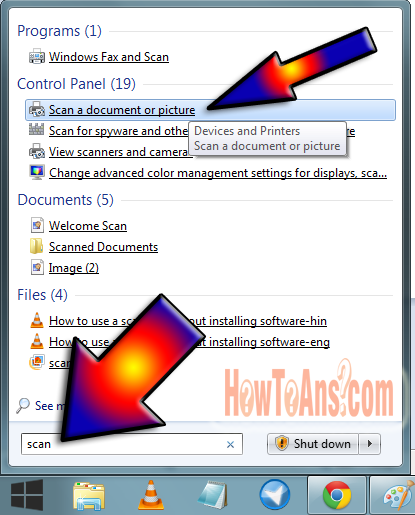How to scan a document without installing a software?
This is very asked question by the computer user that how to scan a document if we don't have a software for scanner?
So our team felt that this is very impotent for scanning a document and we should help our fans so today we are going to telling you about that...
This is very asked question by the computer user that how to scan a document if we don't have a software for scanner?
So our team felt that this is very impotent for scanning a document and we should help our fans so today we are going to telling you about that...
How to scan a document without scanner software? :-
First of all click on start button as your are seeing in the picture...
Next step:-
You have to type Scan in search box than you will see an option with scan a document etc you have to click that as shown in the picture...
Next how to step:-
In next step you will see a new software option for scanning a document in this you have to click on New scan button top in the left hand side as referred in the picture...
Next how to step:-
when you click on new scan once again you will be asked for clicking on scan and after few seconds process your document will be scanned as you are seeing in the picture we have scanned this paper few seconds ago...for saving this scanned document you have to click on the save as button as arrow key is referring you in the picture...
Last step of how to scan?:-
In last step when you click on save as you will asked for where you wish to save the file choose your location and type the name with wish name you want to save your scanned document...Yeeeeeeeeehhhhhhhhoooooo!
we have done which was bothering us if you won't success in this process please contact us at box given below or if you have any other answer regarding this question you may tell us your answer regarding this... so after today don't ask anyone that how to scan a document without installing a software?